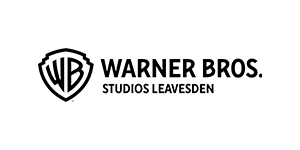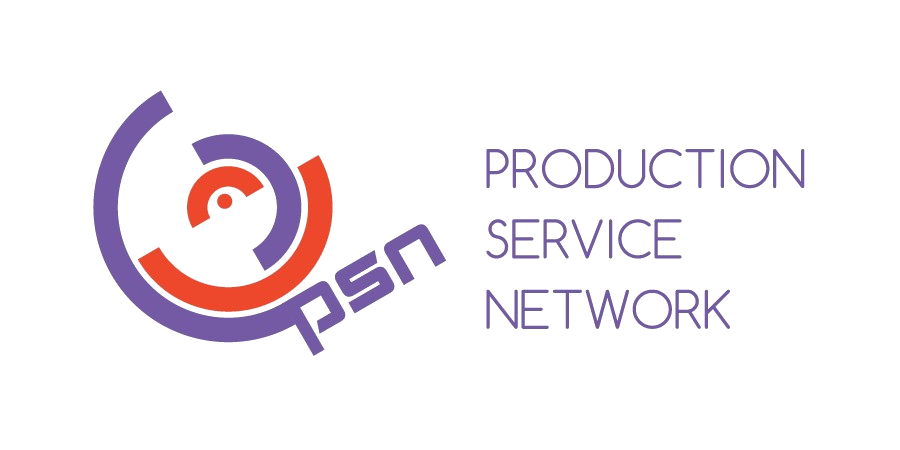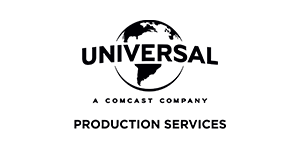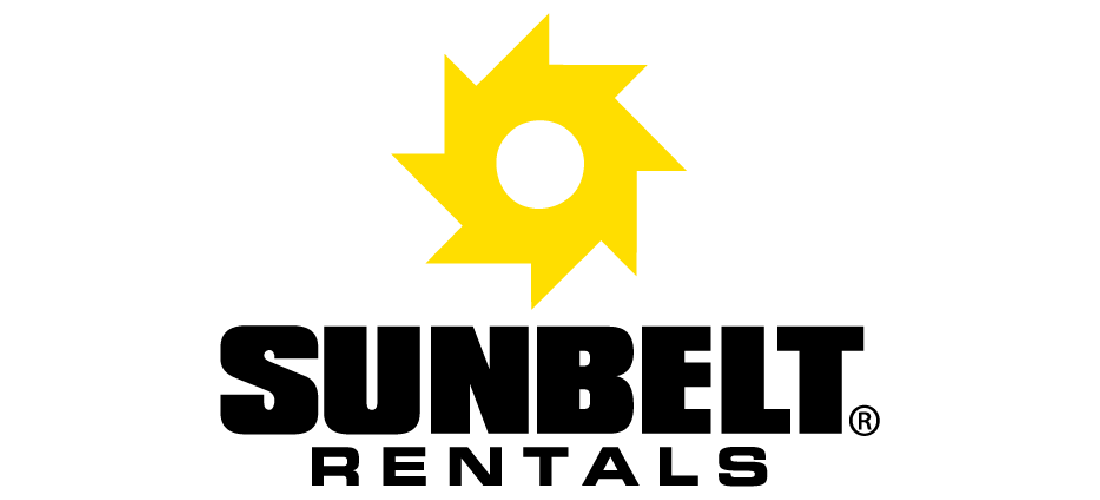Payroll – In House or Bureau
You will need to consider whether you would prefer to run your payroll via a third party bureau or to keep the process in-house. There are many software packages available. The following are some things you may like to consider.
Payroll Software – Pros and Cons
PROs
- There are many software packages to choose from and they can be more cost effective than using a payroll bureau
- You control the whole process including the processing schedule so may be more flexible when paperwork arrives late
CONs
- You need to make sure you are always fully conversant with the latest taxation rules
- You will need to make sure you submit the HMRC returns by the statutory deadlines in order to avoid penalties
- Integration with the accounts software may not be possible so lengthy journals may have to be produced manually
- You will have to deal with all crew queries
- In-house processing could hinder the handing over of the payroll process in post-production
- You will have the responsibility of running the End of Year process even if this is several months after the production is finished or in the middle of filming
- The payroll records will need to be archived in a way that they can easily be recovered should HMRC make any requests
Payroll bureau
PROs
- Run by payroll professionals who are fully conversant with the latest regulations and always on hand for payroll advice
- The bureau will do the heavy lifting of the payroll process saving your team’s time
- Some payroll queries are handled by the Bureau who will keep historic records available, eg tax deduction calculations
- HMRC returns are processed by the bureau including the Section 16 return, P45/P46 and RTI submissions. They will also undertake the End of Year reconciliation and return.
- Payroll bureaux provide file uploads to reduce the time taken to process a journal
- Payroll bureaux will make the auto enrollment pension assessments.
CONs
- If the costs are not already included in the budget then affordability could be an issue
- You will need to collate and deliver the start forms and timesheets in an effective way to meet the process deadlines
- Processing via a bureau can take longer; allow additional 2-3 days lead time
Crew payroll
Crew Contracts
- The production office will issue the crew and cast contracts. The production accountant should be involved with the drawing up of the initial contract to make sure there are no financial flaws.
- The production accountant will need to advise the production office on the tax status of individuals so the correct contract can be drawn up.
- Once the accounts office receives the completed contract, they should verify that the rate agrees with budget and dates agree with time allowed in budget and make adjustments in the costings to allow for any variances.
The Start Form
The crew member should complete a start form which may give greater detail than the contract.
Some organisations issue a deal memo which is similar to a start form and is often attached to the front of the contract.
Commonly requested information:
- Title – Mr/Mrs etc
- Name – as it appears on the passport.
- Address – including post code and if foreign, must include country.
- Date of birth – If the individual is over retirement age then you can accept age exemption certificate, passport or driving licence as proof of age for NI purposes.
- Gender – this is mandatory.
- National Insurance number – this is not mandatory but will help HMRC make sure any deductions are attributed to the correct record. Where you do not have the NINO you should leave the entry box blank
- Department and job title – this will help determine their tax status
- Agent name and/or service (loan-out) company
- VAT registration number if applicable
- Bank details – in the case of a service company this should be the company’s details and not an individual’s
- Pay rate and additional contracted allowances – this should be checked against budget and contract
- Holiday pay
- Start date – check with budget to make sure this accords with what was expected
- Student loan – details of whether student loan deductions are applicable
- Starting Statement – see P46 below
Other information you might want to consider for the start form:
- Emergency contact – name and telephone number
- Driving licence details
- Email address, mobile phone number, telephone number
- Budget account coding
- Regional/cost eligibility
- Working Time Directive leave calculation
Start Form Documentation
You will need to collect other documentation at the same time the start form is received.
These should include the following:
- Passport – copy of photo page
- Right to work visa if applicable
These can be used to confirm the right to work in the UK. If you know your employee’s passport number it should be included in your RTI return. Auditors may request passport copies when auditing the accounts for UK tax relief.
HMRC states an employer “can be sent to jail for 5 years and pay an unlimited fine if you’re found guilty of employing someone who you knew or had ‘reasonable cause to believe’ did not have the right to work in the UK.”
Employee Statement
Starting declaration – You must obtain a starting declaration from every employee. Starters presenting a P45 are still required to complete a starting declaration. The Statements are:
A – This is their first job since last 6 April and they have not been receiving taxable jobseeker’s allowance, employment and support allowance, taxable incapacity benefit, state pension or occupational pension.
B – This is their only job, but since last 6 April they have had another job, or have received taxable jobseeker’s allowance, employment and support allowance or taxable incapacity benefit. They do not receive state or occupational pension.
C – They have another job or receive a state or occupational pension.
HMRC or your payroll software will respond as follows with a tax code:
A – Apply the standard tax code for the current year i.e.: nnnnL continuous basis
B – Apply the standard tax code for the current tax year on a week 1 basis
C – Use tax code BR
If no statement is signed then you must assume statement C and you must apply the tax code 0T on a week 1 basis.
HMRC have designed a starter check list and it can be accessed via the following link.
https://www.gov.uk/guidance/starter-checklist-for-paye
Daily Crew/Start Payment Form
- This form is similar to the crew start form, it should request all the same personal information as the standard crew start form, including those mandatory items
- As this form acts as a short form contract it should include some wording for signing rights as well as guidance as to where the company’s policy documents are held.
- Under RTI a starting statement is also required from these employments
- There should be a section for completing days/hours worked and rate to be paid.
- The employment will need to be approved so include a section to allow authorisation signatures which may include HOD, Line Producer and Accountant.
- Right to work checks are also required for daily crew.
National Insurance Categories
When an employee joins a production the Production Accountant has to decide which category of national insurance applies to that individual. As a general rule, they will be liable for employee’s NIC between their 16th birthday and their state pension age. However, you cannot assume this. The following link takes you to an HMRC flowchart that should help you decide what national insurance category applies:
www.gov.uk/national-insurance-rates-letters/category-letters
Age Exception Certificate
An employee who reaches their state pension age does not have to pay national insurance contributions thereafter. Their birth certificate or passport is sufficient evidence to determine whether they have reached state pension age.
Guidance on Tax Status
Before paying an individual for the first time it is necessary to decide if an employee/worker is to be treated as employed or self-employed.
For more information in this Guide see Employment Law section, under Contracts for Individuals / Loan Outs
HMRC have a set of guidelines to help you make the decision. The criteria changes regularly and you should make yourself fully conversant with the latest rules. You can find HMRC guidance here:
https://www.gov.uk/hmrc-internal-manuals/employment-status-manual/esm11015
If a Company fails to make PAYE deductions, it will be liable for any deductions that were not made at source. Therefore you should err on the side of caution when you believe there is any ambiguity in the nature of the contract. You can always reverse deductions at a later point whereas it can prove difficult to recover deductions that weren’t made. It is always better to contact HMRC and seek their advice on an individual case. They will give you an opinion that you can then follow.
HMRC have caveats to their guidance for those who can be self-employed such as if they use their own equipment or work from their own premises. You will need to be able to qualify your decision with equipment lists or proof that the individual has their own premises.
Industry guidelines can be found here
Personal Service Companies (PSC)
A Personal Service Company is a Limited Company set up by a contractor for that contractor to provide their own services through. Where that contractor has control of the company, HMRC may consider that IR35 regulations, as detailed below, should be applied.
Where it is deemed appropriate to contract an individual through a PSC, the contract should be made with the UK registered Limited Company and payments must be made to that Company (and not to an individual connected to that Company).
Where an individual seeks to invoice through an overseas registered Company for work done in the UK it may be necessary to seek Professional advice because HMRC might require withholding tax to be deducted from the payments made to the Overseas Company. For example, an actor who is an overseas resident and is invoicing through an overseas-registered Company is very likely to be subject to withholding tax.
For more information in this Guide see Taxation section, under Foreign Entertainers Unit
IR35
IR35 was introduced to legislate against individuals using a Personal Service Company (PSC) structure or similar, to avoid being paid via payroll and the subsequent taxation. Such Companies often pay their shareholders in dividends rather than via a payroll and this form of payment can effectively side-step PAYE and National Insurance deductions, ultimately reducing the individual’s deductions from income. Some people describe such Companies as “loan out” Companies.
“Public organisations” and Companies that do not qualify for the “small Company exemption” (as detailed below), are required to make enquiries of such Companies. If, as a result of that enquiry, the Public organisation/non-small Company considers that the payee Company is ‘an individual trading through a loan-out Company to avoid being put on payroll’ then IR35 legislation must be applied and operated. In such a circumstance, there is a legal obligation on both the Company contracting the individual and the loan-out Company to ensure that IR35 is applied.
IR35 defines a “small Company” as a Company meeting two of the following three criteria:-
1) Turnover is less than £10.2m per annum
2) The balance-sheet total is not more than £5.1m (where the balance sheet total is defined as fixed assets plus current assets with no deduction for liabilities)
3) Less than 50 employees
Where the small Company exemption applies, there is no obligation on the Contracting Company to enquire into the status of the loan-out Company but the loan out Company is still legally required to advise the contracting Company if IR35 applies and if a contracting company is so advised, they must apply IR35 to the contract.
If IR35 doesn’t apply to a particular engagement then clear and relevant records of the terms and conditions should be kept for at least 3 years, including contracts. This is known as an IR35 Status Determination Statement. If the contract changes or there is a new engagement, the application of IR35 must be reassessed.
The application of IR35 legislation involves the deduction of PAYE and National Insurance from the Company as if it were an individual being paid through the payroll. When such deductions are made, the Company making the deduction must supply an IR35 form to the payee and the payee Company can then use that for to avoid paying Corporation tax on income already taxed under IR35. However in practice the individual is often contracted directly and paid through the payroll instead.
There can be significant consequences of ignoring IR35 legislation. Interest and penalties may be charged on any additional tax and National Insurance contributions due as a result of an HM Revenue and Customs (HMRC) enquiry.
HMRC has an online tool that allows contractors to check the IR35 status of contractors. The link can be found here:-
Check employment status for tax – GOV.UK (www.gov.uk)
Seven Day Rule
For daily PAYE employments only. This rule applies to the first days of employment. If the payment is for a period of 6 days or less than you can apply tax code NT to the tax calculation.
Things you will need to consider are:
- Is this the first employment?
- The period needs to include weekends and days off – not just work days.
- If it is known that the current employment will be for longer than 6 days, even if they are not concurrent then the tax code should be used in accordance with the rules for the starting statement that was signed.
- Can you prove there was no continuing employment?
- Day 7 is the trigger day not the eighth so once day 7 has been worked you cannot use the NT tax code.
- Note – National Insurance is still due on any payments.
Artists Payroll
Contracts
- For artists’ contracts, the actors’ union, Equity, has negotiated collective agreements for all types of artists including Stunt Performers working on productions in the following areas:
- Pact Equity TV
- Pact Equity Cinema Films Agreement
- PACT Equity Walk-on Agreement
- BBC Equity TV agreement
- ITV Main & Walk-On Agreement
- These agreements detail of working terms and conditions such as numbers of performances, hours, breaks, health and safety, dispute procedures, usage rights, royalties and touring etc.
- Artists in the UK are commonly contracted on Equity contracts.
- Prior to the contract being agreed it is likely a casting advice note (CAN) or a deal memo has been put in place. The conditions on the CAN are considered to be contracted and therefore should be studied to make sure they agree with the budget.
- Systems must be put in place to account for all the contractual extras eg pension, overtime, rehearsals, fittings, ADR etc.
- Equity also offers a pension scheme. Artists have the option of opting into the scheme on each contract. The Production then needs to ensure that the appropriate deductions are made and the employer’s contribution paid into the scheme.
See Artists' Contracts in the Employment Law and Contracting section
Other Agreements:
- In the US, artists agreements are negotiated by the Screen Actors Guild and the American Federation of Television and Radio Artists. These two unions have been merged are now known as SAG-AFTRA.
- When engaging background artistes, stand-ins and doubles, there are agreements with BBC, ITV and FAA (The Film Artistes Association).
Real Time Information - RTI
All employers are required to report PAYE information in real time. This is known as real time information – or RTI.
All employers have to:
- send details to HMRC every time they pay an employee, at the time they pay them
- use payroll software to send the details electronically as part of their routine payroll process
Reporting PAYE in real time is mandatory. It allows HMRC to work out how much employers should be paying to HMRC each month. It also helps employers to pay the right amount and keep their PAYE account up-to-date.
The significance of good, accurate data in the successful operation of RTI cannot be overstated. The collective RTI submission fails due to a lack of just one piece of mandatory information for one employee and continued failure to make weekly submissions will lead to penalties. This represents an important step change for Accountants working in the entertainment industries, who are tasked with collecting information from a diverse and transient group of employees.
Employee Starting Information
For each employee you must provide the following (items on the lists below marked * are mandatory):
- National insurance number – this must consist of two letters, six numbers followed by one letter (for example, QQ123456A). Do not enter a temporary number. If the employee has left your employment, leave this field blank and make sure the other mandatory fields are completed.
- Title
- Surname or family name*
- Forename or given name – if you don’t know the employee’s full forename(s) put their initial(s) in the ‘initials’ field. Don’t use familiar names or nicknames (for example use David instead of Dave, Elizabeth instead of Betty).
- Initials * – Forename or initials must be completed.
- Second forename or given name
- Date of birth* – enter the date and month as well as all four numbers of the year your employee was born.
- Current gender*
- Address* – the address must be completed if you don’t know the employee’s National Insurance number or you have left that field blank.
- UK postcode
- Foreign country
- Starting date* – you will need to send details where the employee has started work for you in the current tax year.
- Hours Worked* – There are four categories:
- A) 0 to 15.99 hours
- B) 16 to 29.99 hours
- C) 30 hours and Over
- D) Other
- Starting declaration* – You must obtain a starting declaration from every employee. These are similar to the old P46 statements. Starters presenting a P45 are still required to complete a starting declaration. The Statements are:
- This is their first job since last 6 April and they have not been receiving taxable jobseeker’s allowance, employment and support allowance, taxable incapacity benefit, state pension or occupational pension.
- This is their only job, but since last 6 April they have had another job, or have received taxable jobseeker’s allowance, employment and support allowance or taxable incapacity benefit. They do not receive state or occupational pension.
- They have another job or receive a state or occupational pension.
If you do not receive a starting declaration then you must assume statement “C” and apply the tax code “0T” on a week 1/month 1 basis
- Student loan – You must also ask your new employee to confirm if they left a course of UK higher education before last 6 April and received their first student loan instalment on or after 1 September 1998. You also need to find out if they have not fully repaid their student loan (but you don’t need to know about loans being repaid by agreement with the UK student loans company by monthly direct debit from a bank or building society account).
- Irregular payment pattern indicator – indicate where your employee is paid on an irregular basis.
- Leaving date – you will need to send details where the employee has left your employment in the current tax year.
- Tax code* – the tax code you will use when you next pay the employee or, in the case of a leaver, the tax code you used on their last normal pay day.
- Tax code basis – whether you are or were, in the case of a leaver, operating the tax code on a non-cumulative basis, week 1 or month 1.
The submissions you will need to make in the RTI cycle:
Full Payment Submission – FPS
You must send details of new employees to HMRC when you make your first payment to them. You do this by including them on the first full payment submission (FPS) you make which includes the first payment to your new employee.
You can set up new employees on your payroll before you make your first payment to them once you have gathered all the information above but you only have to report their details when you first pay them.
You must submit a full payment submission (FPS) each time you make a payment to an employee. The final FPS for an employee should be sent on or before their last pay day in the tax year and will be used to update individuals’ tax, contributions and student loan deduction records.
Employer Payment Summary – EPS
If no payments to employees are made within a pay period, or you want to recover statutory payments, construction industry scheme (CIS) deductions suffered or NICs Holiday, you must send an EPS. If this is your first EPS since starting to send PAYE information in real time you must include the year to date figures for any recovered payments in the same tax year, and this first EPS must be sent when you’ve sent your first FPS or by the 19th of the following month.
National Insurance Number Verification Request – NVR
Use this routine to verify or obtain a national insurance number for new employees. When you send HMRC a request via your payroll you will receive a reply which you can view through PAYE Online, which will tell you if the number is right or not, or will provide a number if you haven’t got one.
The following is a link to the HMRC RTI website which provides a lot of detail on the subject of RTI:-
HMRC Payroll Regulations and Returns
| Employees | Self Employed | Artists | |
| Payroll deductions | Tax & NI deducted at source | No deductions | No deductions |
| Annual returns | P60 – All fees & expenses paid by the production P11D All taxable benefits paid by the production | **Schedule 23 Return – Fees & personal expenses paid directly to Freelancer, including VAT | **Schedule 23 Return – Fees & personal expenses paid directly to Artist, including VAT |
| Allowable expenses | “wholly, exclusively and necessarily in the performance of duties” | “wholly and exclusively for the purposes of their trade” | “wholly and exclusively for the purposes of their trade” |
| Taxable benefits | Tax & NI deducted at source or PSA* assuming the employer wishes to bear tax | Not applicable | Not applicable |
*PSA – PAYE Settlement Agreement – see below
https://www.gov.uk/paye-settlement-agreements
**Schedule 23 Return is only prepared if requested by HMRC since. Guidance notes can be found at: https://www.gov.uk/guidance/how-to-complete-your-statutory-notice-return
P45s and P60s
When an employee leaves a production a P45 return must be generated and given to the employee. All starter and leaver information must be reported to HMRC via the payroll software each time someone is paid.
The PAYE tax year runs from 6 April to the following 5 April. At the end of the tax year, a P60 return must be given to all employees who are still employed by the Company on 5th April. The P60 gives details of the employees pay in the tax year together with details of national insurance, PAYE and student loan deductions.
Note: The employers copy of the P60 is called P14.
P11Ds, P11D (b)s and Dispensations
P11D – If you’re an employer, you need to complete form P11D at the end of the tax year to report expenses and benefits you’ve provided to company directors or to employees earning at a rate of £8,500 or more per year. You must also provide a copy to the director or employee, as they will need it to complete their end of year tax return. You can download a P11d from the following HMRC link:-
https://www.gov.uk/government/publications/paye-end-of-year-expenses-and-benefits-p11d
P11D(b)-Where a P11D is prepared, an employer also has to prepare a P11D(b). This form advises HMRC that P11Ds have been completed and also accounts to HMRC for the Class 1A National Insurance due on the benefits in kind.
You can download a P11d (b) from the following HMRC link:-
www.hmrc.gov.uk/forms/p11db.pdf
P11D Dispensations
A dispensation is a notice from HMRC that removes the requirement for the employer to report certain expenses and benefits at the end of the tax year on Form P11D. There is also no need to pay any tax or national insurance contributions on items covered by a dispensation.
It also removes the requirement for employees to submit claims for deductions against expenses previously reported on form P11D. Once granted, dispensations last indefinitely. However, HMRC reviews them regularly (usually at intervals of five years or less) to make sure that the conditions under which they were issued still apply. For up to date information, see the attached link to HMRC website.
http://www.hmrc.gov.uk/payerti/exb/schemes/dispensation.htm
PSA – PAYE Settlement Agreement
A PSA is a flexible scheme you can use to settle any PAYE tax and NI due to HMRC on three types of expense and benefit: minor items, irregular items, and items it’s impractical to operate PAYE on, or to value for P9D/P11D purposes.
If HMRC agree to include an expense or benefit in a PSA, you won’t have to take any of the following steps that might otherwise apply to it:
- include the item on an employee’s form P11D, P9D or P14 at the end of the tax year
- put the item through your payroll to work out any PAYE tax or Class 1 NICs due
- pay Class 1A NICs on the item at the end of the tax year
Instead, you settle the tax and NICs due on the items covered by a PSA with a single payment that includes both:
- the tax due on the expenses and benefits covered by the PSA – note that this tax would normally be payable by your employee (usually through their tax code), and that the tax you pay must be ‘grossed up’ taking account of the tax rates payable by the employees covered by your PSA
- Class 1B NICs, calculated not just on the value of the items covered by the PSA but also on the tax paid under the PSA. This is because paying an employee’s tax liability counts as providing them with a further benefit
Significance of Permanent Place of Work
Tax free flat rate payments for meals can be paid to employees as long as they do not exceed the HMRC rates specified on this page:
https://www.gov.uk/hmrc-internal-manuals/employment-income-manual/eim30240
The qualifying conditions are:
- the travel must be in the performance of an employee’s duties or to a temporary place of work, on a journey that is not substantially ordinary commuting.
- the employee should be absent from his normal place of work or home for a continuous period in excess of five hours or ten hours.
- the employee should have incurred a cost on a meal (food and drink) after starting the journey and retained appropriate evidence of their expenditure
Treatment of Expenses
The most common areas of expenses are as follows:-
Per diems – HMRC publish guidelines for the level of per diems that can be paid without deduction of PAYE and National Insurance when working in a temporary workplace. If the workplace is permanent or the level of per diems exceeds the approved rates then per diems have to be treated as part of an employees’ income and taxed in the normal fashion through the payroll. You should be aware of the guidance on permanent place of employment as location shooting in the UK is not necessarily a temporary workplace.
Mobile phones – Where a Director or employee (currently earning in excess of £8500 per annum pro rata) is paid for mobile phone usage then the reimbursed expenses should be put on the P11D and an election should be made to exclude the business proportion of this usage for tax purposes. The level of business usage is a matter for negotiation between the employer company and HMRC. You should be aware of the concept of dispensations. Any sums reimbursed for private usage including the rental or standing charges would be liable to PAYE and NIC
Fuel/mileage – HMRC have approved mileage rates that can be paid without deduction of any tax. However, employees making such a claim should provide a list of the journeys made to support any such mileage claim. Where a claim is made by an employee to reclaim fuel costs, the employer should exclude the part of the fuel claim that relates to private mileage (and be able to provide a justification for the business proportion claimed).
Where mileage is paid in excess of the HMRC approved rates or where none of the fuel claim is reduced to reflect private usage, then such expenses should be processed through the payroll and taxed.
Schedule 23 of the Finance Act 2011 Return
Schedule 23 of the Finance Act 2011, HMRC can require businesses to provide them with information on the gross payments made to contractors (and to PSC companies through which contractors are invoicing). Anyone paid under PAYE is not covered by this legislation but where an individual or an individual invoicing through a PSC company is paid in excess of HMRC de minimus limit (including vat) in a tax year (between 6 April and the following 5 April) for their services, the earnings must be declared to HMRC if they write to a company requesting the information. HMRC have produced a standard excel format spreadsheet on which they require companies to file their return. This spreadsheet can be found at the following web address:-
PAYE/National insurance for Company Directors
The taxation of company directors is subject to some different rules compared to employees who are not company directors. The main differences are as follows:-
1) Company Directors should generally be taxed under PAYE, even if the company director is doing a role accepted as being a freelance role in the Film Industry guidance notes. Where a director regularly earns income as a freelancer and obtains these earnings from several different clients then an argument can be made that the earnings should be treated as freelance income even though the work is for a company for which he/she is a company director. The argument for self-employed treatment is strengthened if the company director is working for several different clients at the same time that he/she is working for the company for which he/she is a director. Where there is any doubt as to the correct tax treatment of a company director, the Production Accountant should see advice from the HMRC film industry unit and should obtain written confirmation from HMRC if the company director is to be treated as a freelancer.
Freelance payments to company directors should be disclosed in the company’s statutory accounts as related party transactions.
2) National insurance for company directors – company directors’ national insurance is calculated in a different way. Your payroll software will be able to accommodate this so it is very important that you identify the individual as a company director in the payroll software and the software should then operate the rules applying to company directors.
Full details of the regulations concerning company directors’ national insurance can be found at the following link:-
www.hmrc.gov.uk/nitables/ca44.pdf
3) An annual P11D return has to be made for any company director who is paid expenses or who is provided benefits.
Stakeholder Pension
INTRODUCTION
All employers must provide a workplace pension scheme. This is called ‘automatic enrolment’. Further guidance can be found on the Pensions Regulator website:
http://www.thepensionsregulator.gov.uk
Individual Pension schemes such as Nest or Now also have useful guidance on their sites.
Failure to enroll eligible employees in a pension scheme could result in a fine.
An employer should assess all employees to see if they need to enroll them and make contributions. They must enroll employees into a scheme if the following apply:
- Classed as Worker
- Aged 22 to State Pension age
- Earn at least £10,000 per year
- Usual place of work is UK
Employers can postpone the date they enroll workers, usually by up to 3 months, but workers have the right to opt in from their first month/week of employment. If an employer wishes to use postponement they must notify the employee in writing at the start of their employment.
Some people are out of scope for auto-enrolment such as directors or limited companies. However, it is advisable to assess everyone to ensure obligations are met in all cases.
If an out of scope individual wishes to opt in they have the right to and cannot be refused.
Employees earning less than certain thresholds don’t have to be auto-enrolled, see The Pensions Regulator website for up to date thresholds
The Pensions Regulator – Thresholds
EMPLOYER DUTIES
Each employer needs to decide which pension scheme they will use for Auto-Enrolment. There are advisors available to assist with this decision.
After deciding which scheme to use, staff should be assessed to see if they need to be enrolled as per the thresholds detailed on The Pensions Regulator website.
The pension provider will then need all the information of each eligible employee to set them up in the scheme.
Once an employer enrolls someone into a pension scheme they must write to the employee to notify them of their enrolment date, details of the pension scheme, contributions, how to leave and tax relief application.
There are useful templates on the The Pensions Regulator website. Including for Postponement.
Employers also need to complete a Declaration of Compliance for the Pensions Regulator to show how they have complied with their obligations. This must be within 5 months of duties start date.
Note that The Pensions Regulator can impose fines if pension contributions are not correctly paid over to a recognised pension scheme.
START DATE AND POSTPONEMENT
An employer’s Duties Start Date is the date their first worker begins to be employed.
Employers can postpone assessing staff for up to 3 months from their Duties Start Date or from the employee’s start date if they are a new employee.
Postponement does not change the legal duties start date however.
The employer must still perform their duties such as notifying workers within 6 weeks of the duties start date that they have been postponed.
For eligible workers starting after the duties start date they can be postponed from their employment start date. They must still be notified within 6 weeks of starting.
Workers are eligible to Opt In to the scheme during the postponement period.
Duties Timetable
The below shows a chronology of an employer’s duties:
| Duty | Deadline | Notes |
|---|---|---|
| Choose a Pension Scheme | Before Duties Start Date | o Find a suitable scheme: be sure to consider costs, compatibility with payroll system, tax implications for employees.
o Most productions use specialist schemes run by large providers. o Ensure the provider has been independently reviewed or regulated by the FCA. o Look into the different schemes available before making final decision. |
| Assess Staff | Duties Start Date | o Assess workers to determine who needs to be put into a scheme.
o At this point you can postpone for up to 3 months. |
| Write to Staff | Within 6 weeks of Duties Start Date/Employee’s Start Date | o Within 6 weeks of the Duties Start Date you must write to staff to explain how auto-enrolment applies to them.
o If postponement applies you must also write to them within 6 weeks of the start date to explain about postponement. |
| Complete Declaration of Compliance | Within 5 months of Duties Start Date | o Employer’s have a legal duty to complete the Declaration of Compliance to show how they are meeting their auto-enrolment duties.
o It can only be completed once the employer has both a letter code from the Pensions Regulator and a PAYE reference. o If it isn’t completed within 5 months of the Duties Start Date the employer could be fined. |
OTHER TYPES OF WORKER
What is a worker? A worker either is an employee (i.e has an employment contract) or has a contract to personally carry out work or services not as part of their own business.
Dailies could be considered eligible workers if they are aged 22 to state pension age and earn over £192 a week or £833 a month (2025/26). Therefore duties around notifications to workers regarding the pension scheme or postponement must apply and they must be informed in writing of how they are affected.
They must also be assessed individually each time they are paid. A company should consider using postponement for dailies.
If they are not paid in the week when the postponement ends then they will not meet the criteria to be enrolled and will be postponed again. If they are paid in that week and they meet the enrolment criteria then they will be enrolled in the scheme.
Cast and Crowd could also fall into the category of worker and need to be postponed or enrolled. The Equity Pension Scheme is a qualifying scheme and can be joined even if the cast member is not a member of Equity itself. To avoid being auto-enrolled into a company’s scheme and potentially ending up with many small pensions a cast member may choose to enroll in the Equity Pension Scheme. Equally a cast member may wish to enroll in the company’s scheme. They should therefore be communicated with in exactly the same way if they are an eligible worker as all other eligible staff members.
MINIMUM PENSION CONTRIBUTION RATES
The table below shows the minimum contribution rates for Employers and Staff.
| Date | Employer minimum contribution | Staff contribution | Total minimum contribution |
|---|---|---|---|
| 6 April 2019 onwards | 3% | 5% | 8% |
Always check with The Pensions Regulator for the latest thresholds used to calculate qualifying earnings.
There may be other costs to capture in addition to contributions, such as implementation costs for your organisation or the pension scheme’s annual management fees and administrative charges.
ONGOING RESPONSIBILITIES
Each time payroll is run staff should be assessed to see if they need to be auto-enrolled – both new starters and existing employees.
Any requests to join or leave the scheme received must be actioned in line with the employer’s obligations.
If staff opt-out of the pension scheme (i.e. leave within one month of being enrolled) the employer must stop taking a pension contribution from their pay and repay all contributions paid to date within one month of their request.
Employers have to keep records for six years detailing the following:
- the names and addresses of employees put into a pension scheme
- records that show when money was paid into the pension scheme
- any requests to join or leave the pension scheme
- the pension scheme reference or registry number
Requests to leave the pension scheme must be kept for four years.
Apprenticeship Levy
The Apprenticeship Levy aims to fund three million apprenticeships in the UK by 2020. If your annual payroll is more than £3m you will pay 0.5% of the value of the payroll into the apprenticeship levy each month, the Government adds 10% to the amount you pay each month.
Every employer will receive a £15,000 allowance to offset against the levy. The main aim is to persuade employers to take on more apprentices. Employers will be issued with a digital voucher to enable them to purchase training from a recognised provider.
See further guidance on the following site:
https://www.gov.uk/guidance/pay-apprenticeship-levy
The figure of £3m is based on payments to employees subject to Class 1 Secondary National Insurance Contributions (NICs) excepting those under the age of 16 or those whose earnings aren’t subject to NIC legislation.
CALCULATING APPRENTICESHIP LEVY
In the first month £250,000 of wages (£3,000,000 / 12 = £250,000) is not subject to the apprenticeship levy, so to arrive at the payable figure, deduct £250,000 from the monthly pay bill and 0.5% of the balance is payable to HMRC.
In each month subsequent month, you need to compare the cumulative wages after deduction of £250,000 per month. For example, in month 3 a company with a cumulative wage bill of £1,200,000 can deduct £750,000 (£250,000 x 3) from this and the cumulative apprenticeship levy is therefore £450,000 x 0.5%= £2,250. The amount payable in month 3 is therefore £2,250 less the payments made in the previous two months.
Please note the figure of £3m includes any connected companies’ payrolls, so even if the production pay bill is less than £3m you still need to find out if your company is owned by a group whose payroll as a whole exceeds the £3m.
You must report Apprenticeship Levy payments to HMRC from the start of the tax year if you either had a payroll of over £3m in the previous tax year or you think your annual payroll for the new tax year will be more than £3m.
If at any point in the tax year it becomes apparent your annual payroll will exceed £3m you must start reporting.
If you’ve started paying Apprenticeship Levy and it turns out your payroll will be less than £3m you’ll still need to continue reporting it until the end of the tax year.
Any information upon which the levy payment has been calculated must be recorded and kept for at least 3 years after the tax year which they relate to.
PAYING THE APPRENTICESHIP LEVY
The Apprenticeship Levy should be paid in the same way as Income Tax or National Insurance Contributions via the PAYE process. Any overpayments will be refunded as a PAYE refund.
THE APPRENTICESHIP LEVY AND SPECIAL PURPOSE VEHICLES (SPV)
An SPV that will be short-lived (i.e. operate for less than a whole financial year) will still have to pay the levy if it is liable for Class 1 secondary NICs.
Companies set up part way through the tax year will have the full £15,000 allowance available.
USING THE FUNDS IN YOUR APPRENTICESHIP SERVICE ACCOUNT
There are very specific rules governing what the funds in the account can be used for.
Primarily the funds are for the training and assessment of apprentices. They cannot be used for other costs associated with apprentices. There are also funding band maximums for different apprenticeships so any additional needs to be funding by the company.
Read the following links for details of how to use the funds in your Apprenticeship Service Account
https://www.gov.uk/government/publications/apprenticeship-funding-bands
NOTE: This guide contains general information only. Nothing in the guide constitutes legal advice. You should consult a suitably qualified lawyer on any specific legal problem or matter.